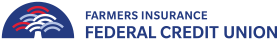1. How do I login and access my Your Rewards benefits page?
You will need your Reward ID to login to your rewards page. You can find this ID on the program Welcome Letter you received, or you may call the Credit Union.
First time users:
1. Click on “Click Here To Get Started”
2. Verify account with your “Reward ID”. Note: Reward ID is not the same as Member #. The Reward ID is strictly for the Your Rewards program and can be found in the Welcome Letter received by members.
3. Enter email and password
4. You will receive a verification email to complete the process
Registered users:
1. Login via the Your Rewards homepage using your Reward ID and email
If you forget your password, click “Forgot Password” and enter your Reward ID number and your email on file with the Credit Union. A link to reset your password will be sent to the address provided.
2. If you forget your Reward ID, you can click “Forgot Reward ID” and enter email address. Your Reward ID will be sent to address provided.
2. How do I know what my Reward ID is?
You will receive a welcome package in the mail introducing you to the program and including your Reward ID. If you have opted in to receive emails, you will also get an email with your Reward ID.
3. How do I maintain my Your Rewards status once enrolled?
To maintain your status, you need to have, at minimum, a Credit Union checking account with Direct Deposit.
You'll maintain your Your Rewards tier status for 3 months following your enrollment. If after 3 months you no longer meet the basic Checking Account and Direct Deposit requirements, plus additional qualification requirements for the Red and Gold tiers, you'll have a three-month grace period. If you haven't met the criteria after three months, depending on your member profile you'll either be moved to a lower tier or lose your Your Rewards benefits.